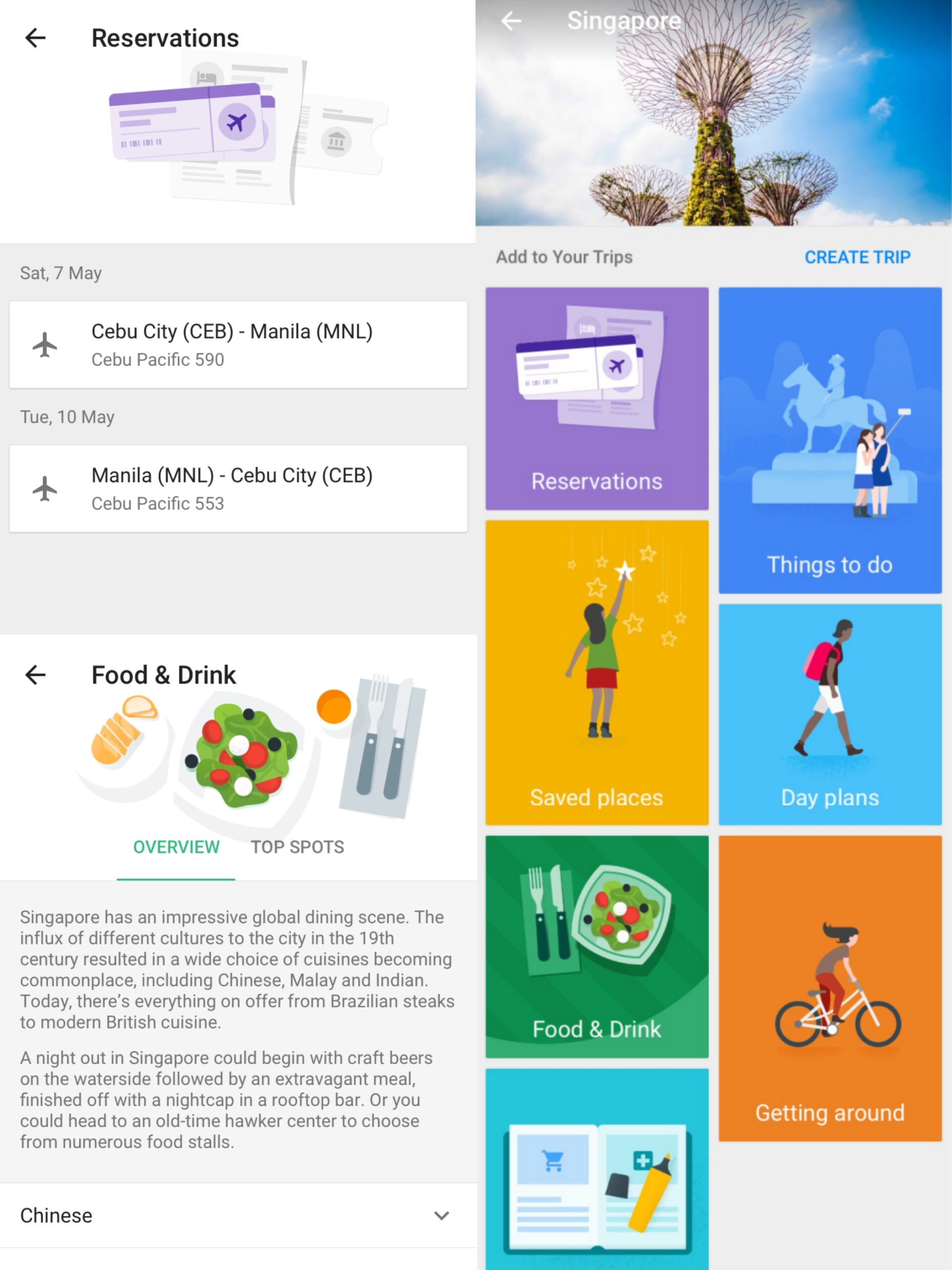Few months back, Google started to notify everyone of their upcoming trips especially when flight itineraries are sent to your personal Gmail accounts. After that, Google search results became a hub to find cheap flights from one airport to another. Google search results also help travelers in finding helpful travel tips, must destinations to visit and things to do, cheap accommodations to stay, and best food to try.
Few months back, Google started to notify everyone of their upcoming trips especially when flight itineraries are sent to your personal Gmail accounts. After that, Google search results became a hub to find cheap flights from one airport to another. Google search results also help travelers in finding helpful travel tips, must destinations to visit and things to do, cheap accommodations to stay, and best food to try.
The process of trip planning is very straightforward but millennial travelers today are super impatient to take few steps in creating their travel itinerary. Most travel blogs already offer detailed itineraries with expenses yet these so-called millennial travelers (I don’t want myself included in the group) want these be spoon-fed. Hopefully, the behavior will be less intrusive now with the release of the new Google Trips app. Why? Please continue reading.
After successfully downloading the app from Apps Store or Play Store, it will prompt and ask for a Gmail account. It will then scrape all flight itineraries sent to that particular email address and get necessary details like destinations, departure and arrival times, flight duration, confirmation number, and even flight number. The app still has limitations and I observed one when it misidentified 2 flight schedules out of the 8 itineraries it took from my email address.
The main dashboard shows the itineraries and lists down all your upcoming as well as past trips. The trips contain the destination, date, and a Panoramio photo related to the destination. If you want to add a trip, there’s a search box you can use to search for your desired location. There’s also a download switch on the bottom of every thumbnail that allows users to use the trip information even there’s no internet connection available.
GOOGLE TRIPS FEATURES
Each destination has basic sub-features, these are Reservations, Things to Do, Saved Places, Day Plans, Food & Drink, Getting Around, and Need to Know. These items are vital in the travel planning process as some of them already contain useful stuff for your trip. Let’s go over the features one by one.
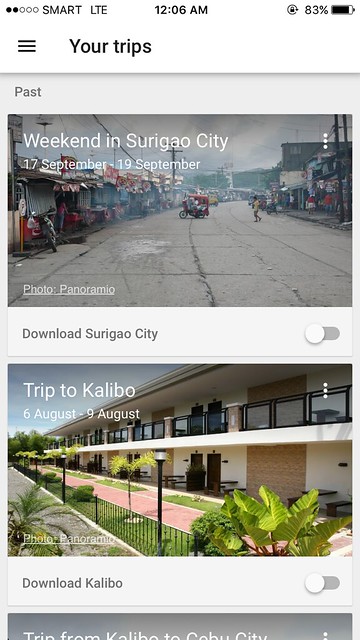
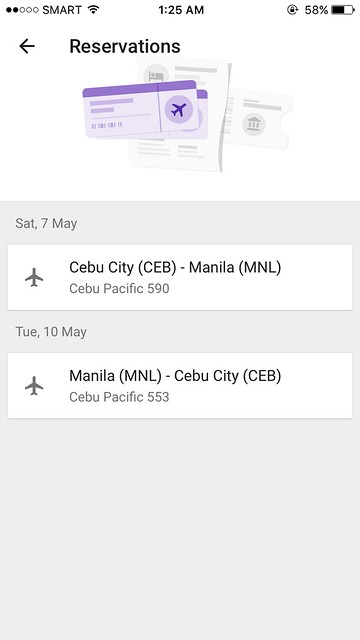
Reservations
This feature allows a traveler to compile all reservations not limited to flight itineraries, hotel bookings, car rentals, restaurant bookings, and tickets to museums and theme parks without the need of individually searching for reservations on their email.
Things to Do
Whether you’re a nature lover or inclined to pre-colonial sites, this feature lists down things and activities to consider during your stay. Top Spots enumerates the must attractions while a section features Kid-Friendly destinations where kids can enjoy. If you plan to immerse with the local scene, items under Local Favorites will definitely excite you. For other things, the app lists all destinations under the Places A-Z option.
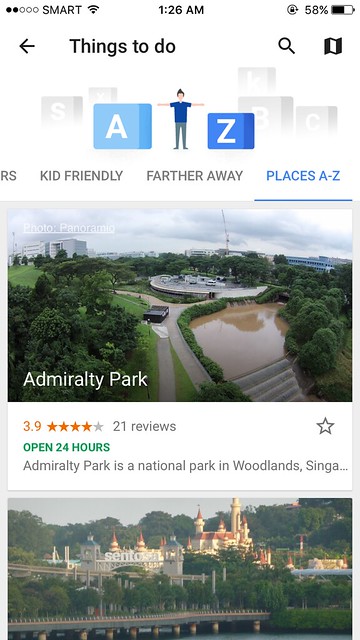
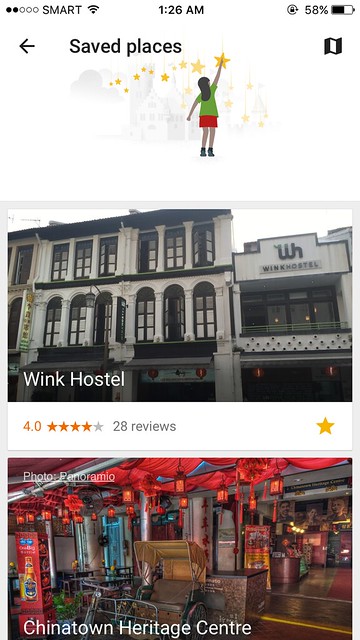
Saved Places
If by chance you already started planning your trip using Google Map, the app automatically imports all saved places tied to your email account. The thumbnail of the places will enable you to check reviews and ratings for the destination. You can also check the complete address as well as its exact location on the map. Clicking the direction will open Google Maps (if it’s installed on your phone) to show the shortest path from your current location.
Day Plans
Travel planning is really stressful because the person in charge needs to survey (using Google maps) the district and find destinations available. Day Plans usually lists some suggested sites and itineraries to consider. It has a set that includes the highlights and must-visit places on the destination. The destinations are set on a map that can be easily navigated especially if you’re on a walking tour. Apart from that attribute, you can also create your own day plan by putting pins in saved places and marked recommended spots that are available.
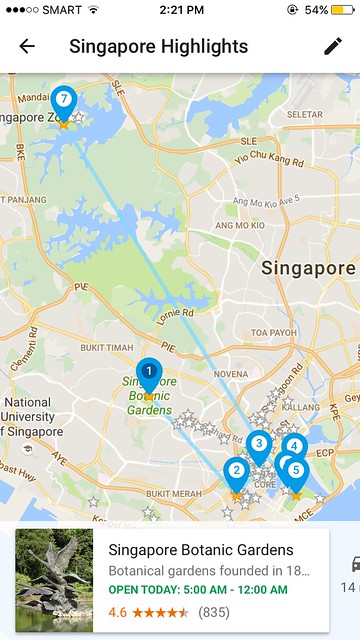
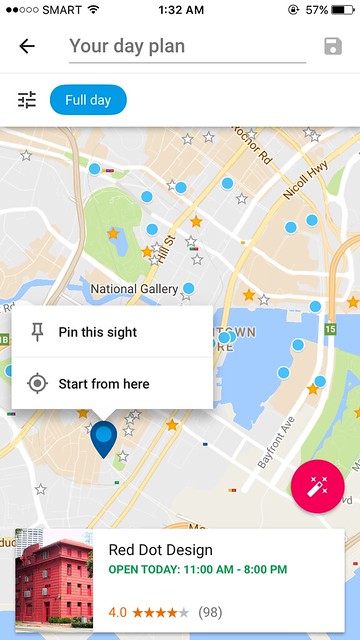
Food & Drink
Looking for a restaurant that fits your craving is really a tiring thing to do. I remember my first day in Singapore circling on numerous blocks in Kampong Glam in search of food. Worry no more because Google Trips app will be here to do it for you. Before listing down the cuisines available, the app provides a brief description of your destination’s food scene. Places are sometimes categorized into high-end dining, on a budget, family friendly, breakfast and brunch, bars, and a lot more. Going detailed on these categories will list down restaurants, their respective ratings and reviews, location, and contact information. Once you’re convinced with the café, you can easily click the star on the thumbnail to save the spot on your map.
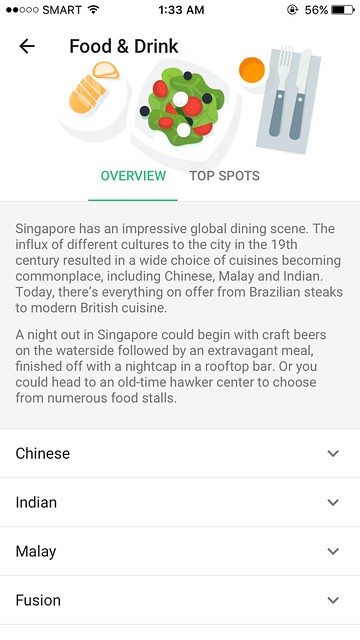
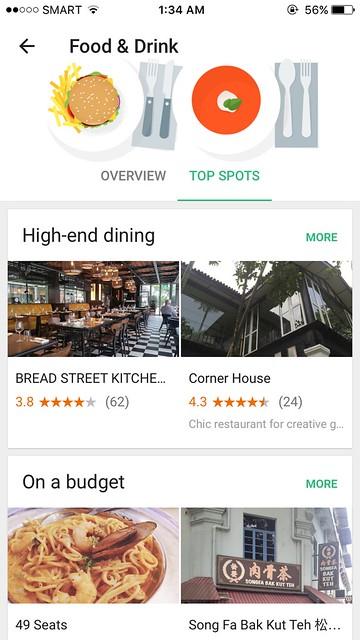
Getting Around
Admit it, getting around a place you’ve never been to sometimes scares you, especially when your arrival is during the wee hours of the day. The Getting Around tab will help you familiarize the location by providing tips on how to use available transportation from a taxi, train, and other stuff related to transfers. Short information about getting in and out of the main airports is also present. The app will help you avoid scams as flag down rates are available in the application. Lastly, it also has tips on driving, biking, or walking around.
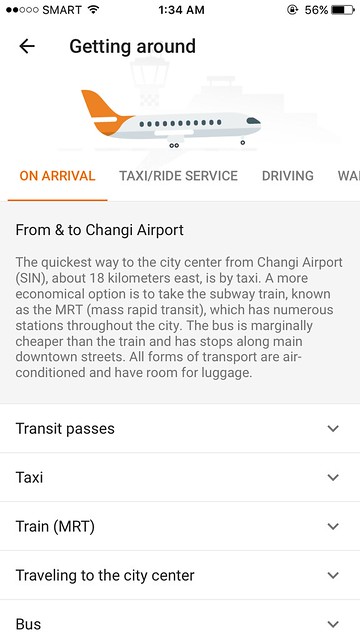
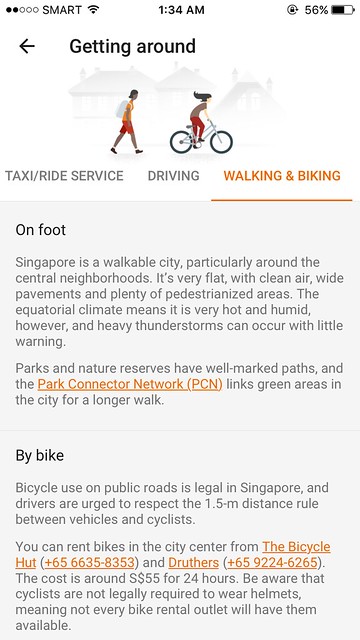
Need to Know
Probably the most important feature of the application is the Need to Know tab. This provides contact numbers you can use if you encountered an emergency during your stay at your destination. Contact numbers of police, fire or ambulance, hospitals, and even 24-hour pharmacies. Shopping-related details are also added as well as currency, denominations, and the tipping system.
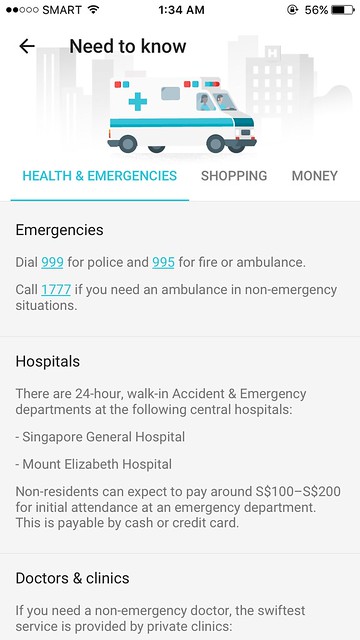
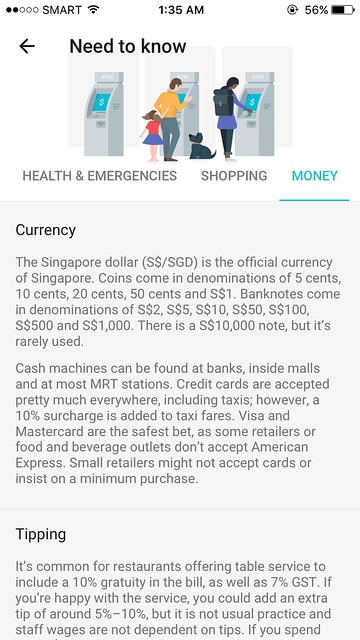
When I started traveling, there were already apps that support travelers in creating trip itineraries. But I really do visit travel blogs to get into the detail of stuff that I need to know on my trips. With the release of Google Trips, travel planning is now an effortless thing to do with all the features of the app that readily extracts information online to offer and suggest to travelers.
My worry is that in the near future, with how Google will develop the app, travelers will rely on the app and won’t bother anymore to search the internet for details. Anyhow, enjoy the app and please leave comments below about anything on the app that is helpful and you enjoy most.